Section 3 Importing AGEC-LCI reports into LCA software
AGEC-LCI generates reports that can be directly imported into LCA software such as openLCA and SimaPro, which greatly reduces the time required for computing the impact of emissions resulting from soil amendments, fertilizers, and metal-based fungicides.
3.1 openLCA
Activate your working database
Under File, select Import.
Select the Excel file format and click on Next (Figure 3.1).
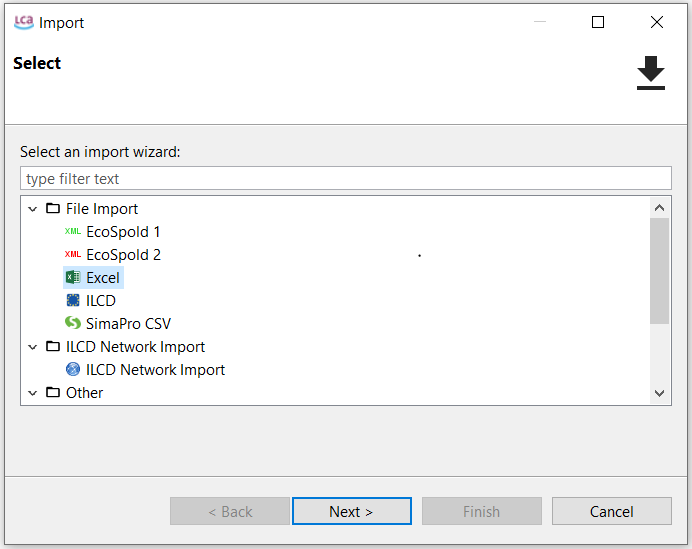
Figure 3.1: Importing an Excel file into openLCA
Find the AGEC-LCI report in Excel format you would like to import. The name of the AGEC-LCI report compatible with openLCA follows the pattern “Report_olca_Project_Name_YYYY-MM-DD.xlsx”. Of course, you can rename this file before its importation into openLCA.
Select the file to import and click on Finish (Figure 3.2).
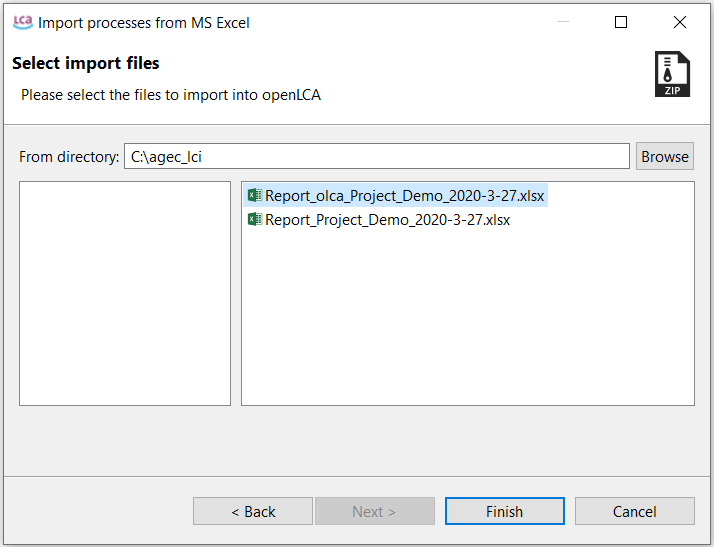
Figure 3.2: Selecting the file to import
- After the importation, a child category AGEC-LCI will be created under Processes and Flows from the navigation panel (Figure 3.3).
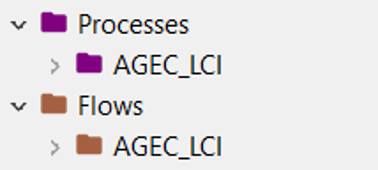
Figure 3.3: Child categories added to Processes and Flows
3.2 SimaPro
Open your project
Under File, select Import.
Click on Add.
Select the csv file to import (Figure 3.4).
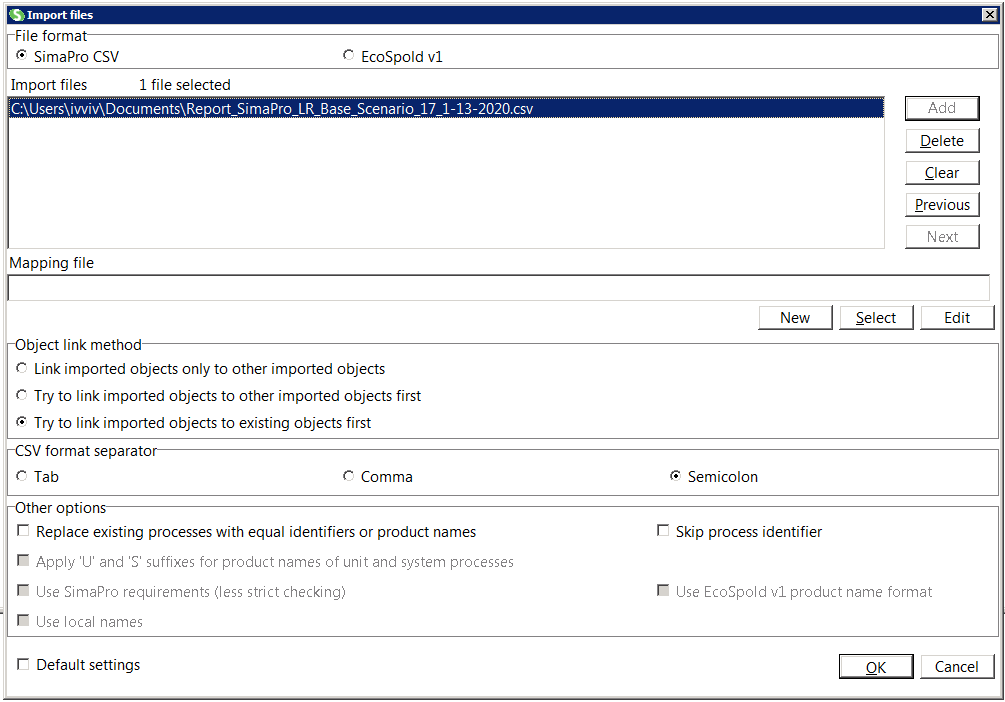
Figure 3.4: Importing a csv file into SimaPro
Click OK to launch the importation.
After the importation, a child category AGEC will be created under Processes/Use/Others (Figure 3.5).
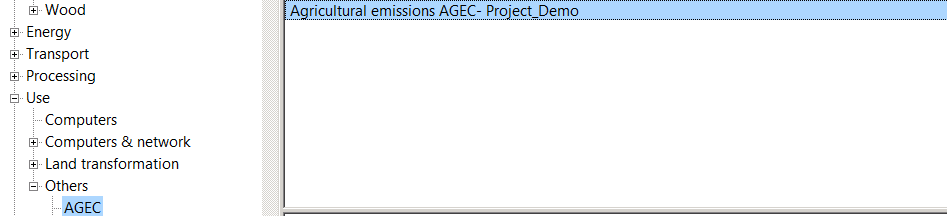
Figure 3.5: Child category added after importation
Notes:
The default name of the flow generated by AGEC-LCI is Agricultural emissions, AGEC.
The default name of the process is composed by concatenation of the strings “Agricultural emissions, AGEC-LCI-” and “Your Project Name”, which you entered at step 3 of the instructions for use.